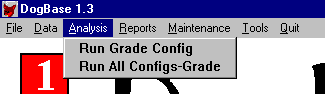
12. Analysis Menu
Analysis is your first step in testing new configuration ideas. After you have downloaded data from your provider and imported the data into DogBase. Set up configurations based on what you think works best for your track, course and grade, you are ready to begin testing your theories based on historical data in the system.
Typically, you want to work with one configuration for the track, course and grade at a time. Run Grade Config is designed for this task. When you run the Analysis, the computer will generate a report showing the computerís rankings for each of the eight possible positions. After the Analysis is done, running Reports (other than Race Day) will print based on that Analysis. This gives you more information on how you would have done using historical data.
The Run All Configs-Grade is similar to Run Grade Config except this will run against all active configurations for the track, course and grade. Multiple configuration Analysis has one other caveat, Reports run using the last used Analysis. This means if you run four configurations under Run All and follow with Wagers from the Report menu, only the last of the four configurations will be used in the wager report.
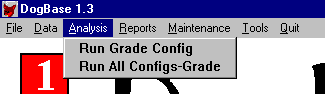
When it comes to testing your theories (or configurations), typically you want to work with one configuration at a time. Run Grade Config is designed for this task. This menu option takes your configuration record for a track, course and grade and runs through the historical database ranking the dogs for each of the races within the date range you specify. Because you may have more than one configuration for the track, course and grade, the computer will ask which configuration item number you wish to use.
When you run the Analysis the computer will generate a report showing the computerís rankings for each of the eight possible positions. Within each ranking, the computer will show you how that ranking finished in each of the eight positions.
After the Analysis is done, running Reports (other than Race Day) will print based on the last Analysis you did. So, if you wish to run more than one Analysis with reports on each, you must run the analysis and then all reports based on that configuration. This gives you more information on how it would have done using historical data.
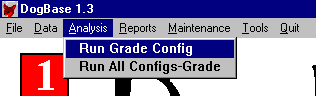
The Analysis report is similar to the following:
config report goes here
You may wish to run an analysis of several configurations at one time. Run All Configurations allows you this capability. This option is identical to the Run Grade Config described earlier. The computer will run all the active configurations for the track, course and grade and print a Pick Report for each.
It is important to know, however, that the reports generated after this option will only run for the last configuration. Also, remember that Race Day reports only run from the Number one configuration item.
The power of Run All Configurations is the ability to generate multiple Configuration reports at one time. Set up all 20 configs, select this option and go away for a while (actual time depends on your computer).
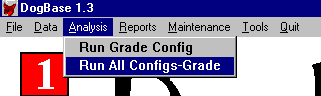
The report is the same as Run Grade Configuration.
Return to the DogBase 1.3 Manual - Table of Contents
Copyright © 1998 DogBase, Inc. All Rights Reserved.
Last Updated 03/05/98